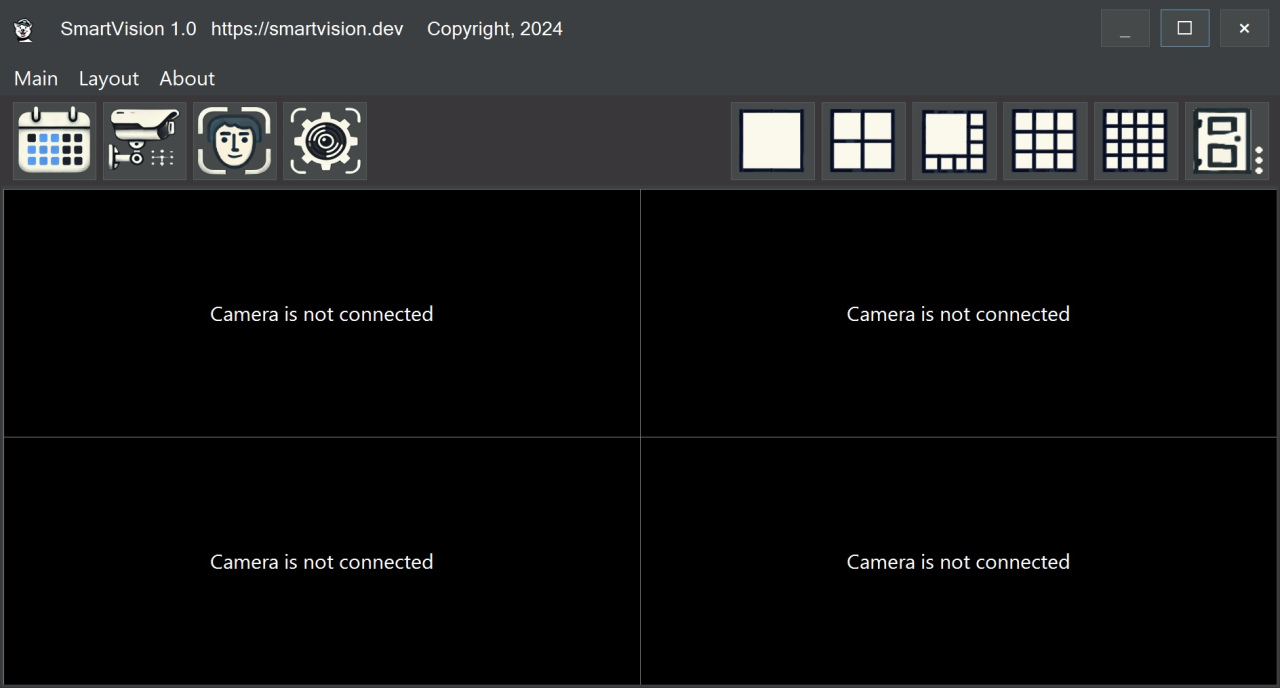SmartVision3.2
Publisher Description
SmartVision is a free VMS software designed to provide users with powerful video-security capabilities, transforming their computers into advanced surveillance systems. It allows real-time monitoring and recording, making it ideal for various security needs. The software supports multiple cameras, enabling users to keep track of numerous surveillance points from a single, user-friendly interface. Key features include object detection, motion detection, and event-triggered recording, all of which enhance the ability to identify and review potential security threats efficiently.
One key advantage of the program is that it saves all video files in MP4 format with efficient compression. This ensures that the saved files are not only of high quality but also take up less storage space. Additionally, MP4 is a widely supported format, meaning the videos can be easily opened and played in any external media player or edited in most video editing software without compatibility issues. Another significant advantage is the ability to stream live video from connected cameras and view recorded events through the cloud. This allows users to access both live streams and past recordings online, either via the program's website or a mobile app. The cloud-based viewing feature provides convenience and flexibility, enabling monitoring from anywhere at any time without needing direct access to the local system.
About SmartVision
This program is available in English, French, German, Russian, Spanish. It was last updated on 28 March, 2025. SmartVision is compatible with the following operating systems: Windows, Windows-mobile.
The company that develops SmartVision is Video Surveillance Software. The latest version released by its developer is 3.2.
The download we have available for SmartVision has a file size of 183.5 MB. Just click the green Download button above to start the downloading process. The program is listed on our website since 2025-03-27 and was downloaded 69 times. We have already checked if the download link is safe, however for your own protection we recommend that you scan the downloaded software with your antivirus. Your antivirus may detect the SmartVision as malware if the download link is broken.
How to install SmartVision on your Windows device:
- Click on the Download button on our website. This will start the download from the website of the developer.
- Once the SmartVision is downloaded click on it to start the setup process (assuming you are on a desktop computer).
- When the installation is finished you should be able to see and run the program.
Program Details
General
System requirements
Download information
Pricing
Version History
version 3.2
posted on 2025-03-27
New release